What is a Clickwrap Agreement?
If you’re like most people, you’ve encountered clickwrap agreements countless times without realizing it—like after downloading an app, opening an account online or digitally accepting forms. Frequently used to accept privacy policies and terms and conditions agreements, clickwraps are a quick method for legally indicating consent. All you have to do is read and click “I agree.” With that click, the organization has captured your consent and you’re granted access to move onto the main event.
Clickwrap agreements are a type of electronic signature that involves a user clicking a simple button to accept the agreement. This allows organizations to gain legal consent in seconds, making for an easier and faster user experience.
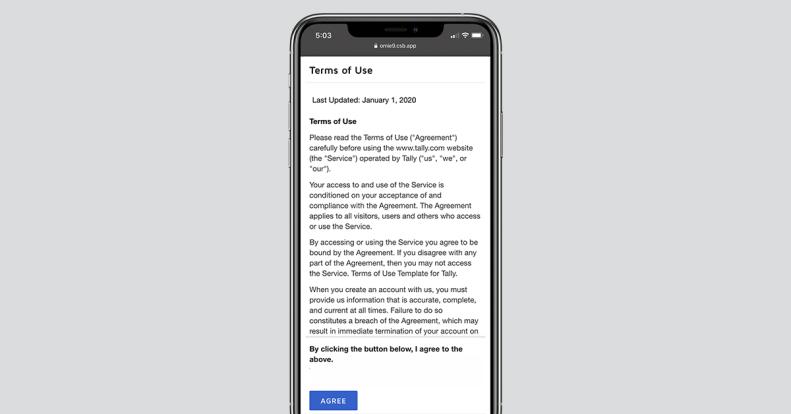
The value of clickwrap agreements lies in their simplicity. However they also come with a significant caveat: they must be properly implemented and maintained in order to work as intended. A DIY clickwrap solution often results in legal difficulties and wasted resources.
Frost & Sullivan, a consulting and market research firm, conducted a study into clickwrap usage among more than 300 agreement decision-makers in the United States and Europe. In the past five years, nearly 83% of respondents had dealt with legal disputes concerning their improperly implemented clickwrap agreements. For all of them, the costs have been significant, with legal fees ranging from $50,000 to over $5 million.
As a result of these costly experiences with their current clickwrap solutions, nearly 3 out of 4 businesses are considering switching to a new solution in 2021. In particular, they're looking for one that meets their legal team’s requirements, abides by new regulatory and compliance requirements and captures evidence of customer consent even when changes are made to their agreements several times a year. To curb any problematic issues, it’s vitally important to be informed about clickwrap best practices and ready-to-deploy solutions like DocuSign Click.
Are clickwrap and browsewrap agreements the same?
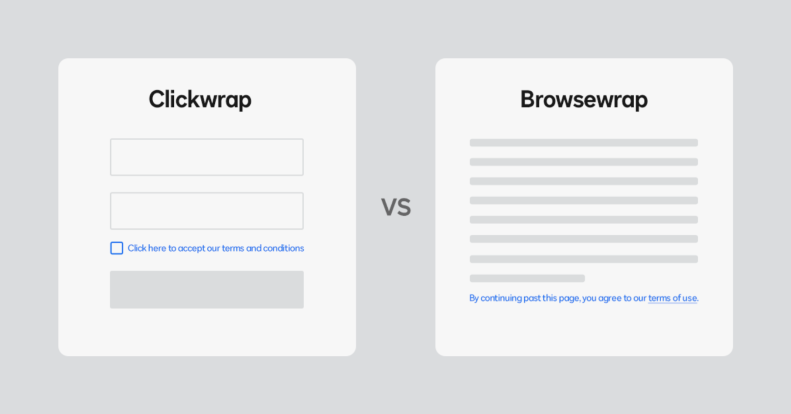
Clickwrap and browsewrap agreements are not the same, nor are they interchangeable. In a browsewrap agreement, companies simply link to their policies or terms at the bottom of a webpage with the hope that customers find them.
What’s more, browsewrap agreements are a passive tool. Since customers don’t take any action indicating consent to browsewrap terms, it makes the agreement difficult to enforce.
Clickwrap agreements, on the other hand, proactively present policies and terms to customers. Because they require action on the part of the user, the captured consent can hold up much more easily in a court of law.
If you’re currently using a browsewrap agreement on your website, consider switching to a more enforceable agreement like a clickwrap. A clickwrap agreement will better protect your company should legal claims be levied—reducing your costs in the long run and providing greater peace of mind.
There are numerous clickwrap best practices to consider before rolling out a new solution for your organization, including:
- Creating accessible, mobile-friendly agreements
- Providing end-users with clear language, notice and a visual display that distinguishes the clickwrap from the rest of the page
- Maintaining a comprehensive audit trail for each user
- Notifying users and recapturing consent when updating agreements
Is a clickwrap agreement legally enforceable?
Yes, clickwrap agreements are legally enforceable. Under the U.S. federal Electronic Signatures in Global and National Commerce Act (“ESIGN”), clickwrap agreements and other forms of electronic signatures hold the same status as “wet ink” signatures. Across the globe, electronic signatures and clickwraps are enforceable under most e-signature laws, although some jurisdictions require specific types of e-signatures for certain use cases.
Keep in mind that clickwrap agreements still need to meet the basic requirements of a legal agreement in order to be enforceable. For example, all parties must mutually agree to the contract’s terms, forming a “meeting of the minds.” Courts may also evaluate a clickwrap agreement’s formatting, fonts and colors to determine whether they encourage or dissuade action by the signer. Should a clickwrap agreement be challenged in court, the company that originated the agreement is responsible for proving customer consent.
With so many important legal considerations involved, building your own clickwrap solution can be risky. When businesses assume they can reduce up-front costs by making their own, they often compromise functionality and agreement evidence—a crucial piece in protecting the organization in a court of law. In particular, many DIY clickwrap solutions lack version control, which creates a record of who accepted each agreement version, and the ability to recapture consent after agreements are updated. Ultimately, clickwrap agreements are best deployed as part of a robust solution that makes it simple for customers to consent to terms and for organizations to mitigate legal risk.
What do businesses use clickwrap agreements for?
Clickwrap agreements are specifically designed for standard non-negotiable agreements, like terms of service, privacy policies, and grant or loan terms. In instances where numerous people have to consent to the same standardized contract, a clickwrap agreement is capable of significantly expediting the agreement process. Other use cases include:
- Account openings and log-ins
- Software licensing
- Check out flows
- Event registration
- Disclosures/disclaimers
- Product trials
- Health and safety attestations
Clickwrap agreements are particularly useful for apps, social media sites, and software licenses because they can be easily updated if policies change. For example, OptionsSwing, a financial education services company, uses clickwraps to securely document consent to terms of service from customers who sign up to use their education services, dramatically increasing their dispute win rate. Other industries that commonly employ clickwrap agreements include banking, telecommunications, technology and ecommerce.
What is DocuSign Click?
DocuSign Click is an easy-to-use, transparent clickwrap solution. With the single click of a checkbox or button, customers can consent to your policies or terms, making for a seamless user experience that quickly moves them on to buying your products, subscribing to your service or benefiting from your technology.
Just as important, on your end, Click’s clear audit trail eliminates unnecessary legal risk and ensures compliance. You can also manage changes and updates with version control, which gives you visibility into who has agreed to each version.
Along with the perks of quick and easy deployment and version control, clickwrap agreements provide many additional benefits.
Read on to learn how Click works and watch the 2-minute video demo to see it in action:
How does DocuSign Click work?
DocuSign Click is easy for organizations to implement.. You can embed the clickwrap agreement on a page on your website with custom code that is automatically generated by DocuSign Click. You can also share a link to the agreement directly with specific users that directs them to a DocuSign-hosted landing page where users can view and sign the agreement. For developers, there’s a Click API so you can manage and implement clickwrap agreements in your DocuSign integrations.
What other benefits does Click have? You can configure your agreement’s layout, enforcement and delivery within Click’s intuitive interface, as well as view and manage previous agreements with version control. Should one of your agreements be challenged in court, Click provides a Certificate of Completion with important consent-capturing information, like date and time of the signature. This enables you to easily demonstrate compliance with legal standards like ESIGN and eIDAS.
When should you use Click vs eSignature?
Click is designed for capturing consent to high-volume, standardized clickwrap agreements (e.g., terms of service, terms-and-conditions, privacy policies, end-user license agreements) into your website, portal or apps. Your users will be prompted to agree or decline in order to continue. Click is intended to capture consent to agreements at scale, with the same clickwrap agreement being presented to multiple end users.
DocuSign eSignature, on the other hand, is intended for agreements with content that changes (i.e. sales contracts, job offers, etc.) and may require multiple signers. The recipients, or signers, will need to apply their signature or other critical information and add additional authentication (e.g., KBA, SMS, ID Verification) or dynamic routing and workflow.
With their distinct functions, DocuSign Click and DocuSign eSignature have you covered from the simple to the complex, from the standard to the customized.
Learn more
With its simplicity to securely capture consent with one click, DocuSign Click is a clickwrap agreement solution designed for a fast-paced digital, and often litigious, world.
Learn more about how DocuSign Click can help your business minimize legal risk and improve your customer experience.
Want to create personalized signing experiences for your customers? Check out our recent blog on Elastic Signing.